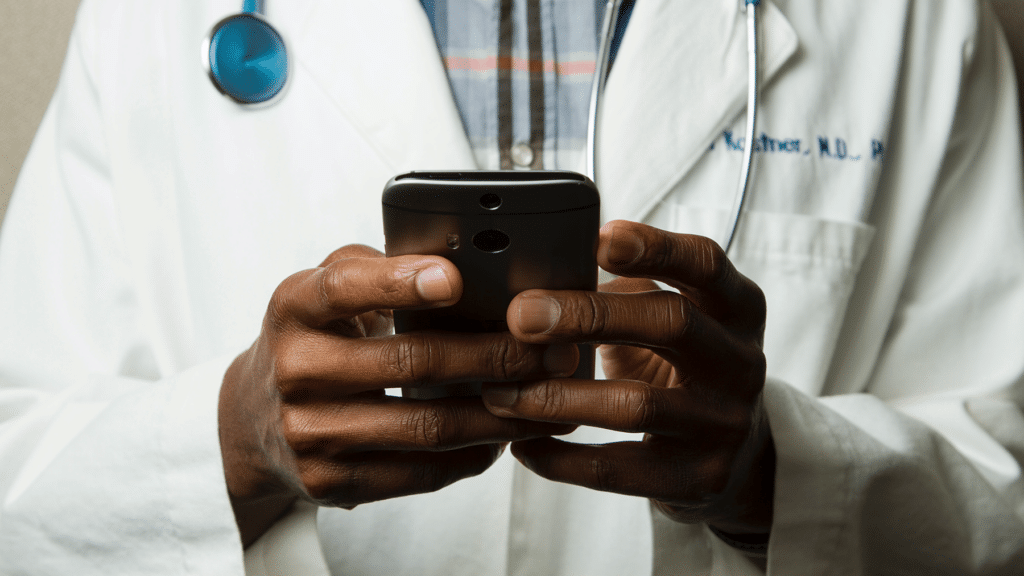As the US continues to navigate outbreaks and shutdowns your hospital’s Google My Business profile should be optimized to maximize your exposure and service for your audience. Your Google My Business listing is critical to driving traffic to your healthcare website, providing great customer service, and communicating valuable information to your patients and their families. The following optimization recommendations will help your hospital leverage your Google My Business listing to communicate your telehealth services.
Include a “Get Online Care” Link
The jury’s still out on whether telemedicine is here to stay. Much of the answer depends on if insurance providers will adequately cover virtual doctor visits once COVID-19-related outbreaks start to slow down. But there’s no doubt demand remains high: in March and April, nearly $4 billion was billed nationally for telehealth visits (in addition to federal spending through Medicare), compared to less than $60 million during the same two months of 2019. Pandemic or no, it’s difficult to imagine society going completely backward and tossing out telemedicine entirely — it’s another method practitioners have more frequently employed to stay responsive and accessible to their patients, so it’s most likely that telemedicine, in some form, won’t go anywhere, anytime soon.
Google has recently rolled out a number of updates to help healthcare providers like hospitals, doctors, and mental health professionals include a virtual care offering in your Business Profile so you can include a “get online care” link on Search and Maps. When visitors click this link, they should be led to a dedicated page on your organization’s website where they can learn more about your telehealth services and schedule a virtual health visit.
Create COVID-19 Posts That Include Telemedicine Information
From your Google My Business profile, your patients should easily be able to access your COVID-19 resources and information page and discover virtual care options.
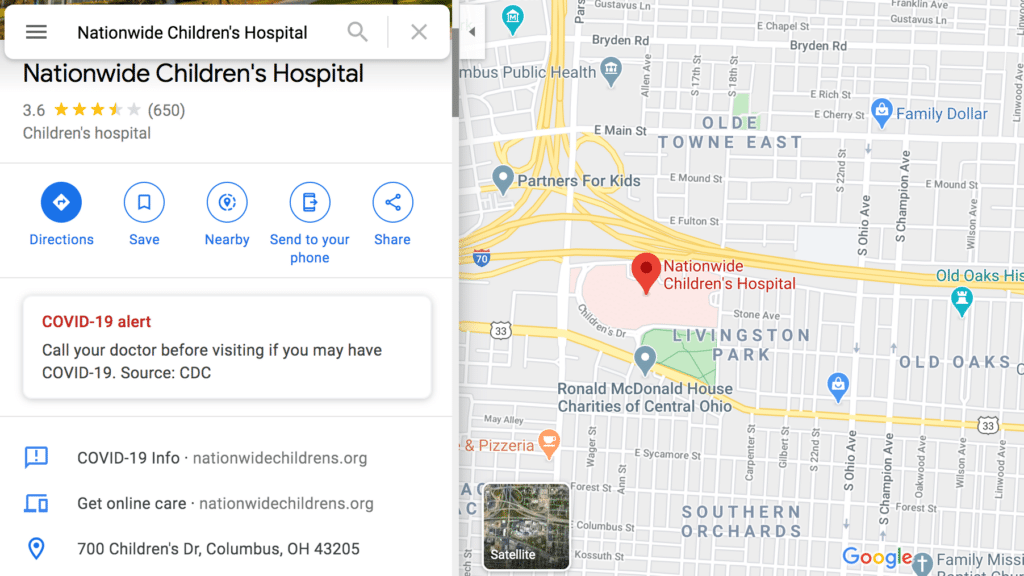
A COVID-19 specific post is an easy and effective way to communicate with your patients and visitors on your hospital’s telemedicine offerings — by being able to access that information right from your hospital’s Google My Business profile, you’re making it easier for them to quickly access the care they need as well as keeping your community healthy by preventing unnecessary hospital or ER visits. Here’s how:
- Sign into Google My Business, and make sure you open the specific hospital location you’d like to manage
- Choose “Posts” from the Menu
- Choose the “COVID-19 update” tab from the top of the page, and make sure you include: hours of operation, changes to visiting hours, updates on telehealth services and links to your telemedicine patient portal. M
- Click “Preview” to get a preview, and when you’re happy with it, click “Publish.”
Keep Your Profile Current
Updating your Google My Business profile, particularly during these uncertain times, shouldn’t be a “Set it and forget it” thing. Assign the task to someone on your team to monitor and update your Google My Business profile daily or weekly.