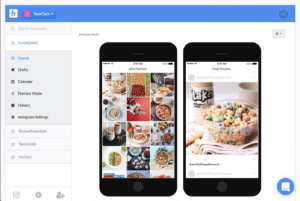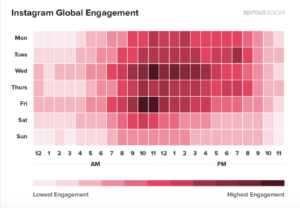Pick a tool, any tool
One of my tasks as Director of Earned/Owned media at Parallel Path is to oversee social media scheduling for our clients. Juggling a number of accounts across different editorial calendars is never straightforward, but I’ve discovered a few efficiencies and tools that help make my job that much easier – and my clients’ social engagement continues to grow.
One of our clients in the healthcare sector has seen a 50% increase in Instagram followers year over year since engaging Parallel Path. Yet another, a therapist group in Northern Colorado, has grown Facebook leads every single month since we started working with them. That’s no accident. It’s a result of some pretty hefty deep-dives into data and analysis, carefully-crafted strategy, and using a number of digital tools to help our clients’ reach grow, fast.
There are quite a few tools available to help you plan and post social. It might be difficult to decide which ones are right for your organization, but you can start by considering each tool according to the following five criteria. And of course, reach out to learn more about our social media management and content marketing services. We’ll do the heavy lifting for you.
Ease of use
It’s so easy to be dazzled by bells and whistles that we forget when push comes to shove, we’re not going to use something if it further complicates our already-jam-packed day.
Consider a tool that has a drag and drop interface – Basecamp now offers a Tracked plugin that gives you Kanban boards, time estimates, and labels to support Agile Project Management. Trello is also a team favorite (one of our associates has a Trello board to help organize her life as a working mother with two young daughters). The Trello mobile app is also intuitive and simple – easy enough, for example, to shuffle around tasks while at a noisy playground with a wiggly three-year-old balanced on one hip.
Of course, you can always stick with an application you’re already using to schedule out your social content, such as Google Calendar. It costs nothing if you’re already using GSuite at your organization. Plus, it’s easy to collaborate across multiple client engagements and not lose track of deadlines or scheduled posts since, well, who doesn’t check their calendar multiple times per day? The fine folks at HubSpot have found that Google Calendar has been their “longest-running editorial calendar solution” their team has ever seen, and offer free downloads to help you set up your own Blog or Editorial calendar in Google Calendar.
Bulk and automated uploading
The ability to bulk upload is what can stand in the way between you and actually unplugging over the weekend – something this agency believes very strongly in. (If you haven’t already, peep my colleague Greg Garrison’s thoughts on finding digital balance in a tech-dominant world.) You want a tool that effortlessly allows you to format the date and time of your posts, and in my opinion Hootsuite does this quite well.
You can schedule up to 350 posts, and with the exception of little quirks that might take a minute to get used to (the publishing time must end in either a 5 or a 0, for example), it’s pretty straightforward. I have Hootsuite to thank for a number of recent backcountry camping trips, actually.
For those of you managing a Pinterest account, Tailwind offers a smart and robust set of tools for both monitoring and scheduling, including their SmartLoop tab, which lets you set up a collection of evergreen Pins. You schedule the Pin, and then take that task off your to-do list indefinitely.
Visual interface
In my job, I frequently need to have a client edit and/or approve the posts I have planned. A visual interface that allows you to see what you have scheduled can make this process easier for you and your client partners.
Plannable (screenshot of a sample dashboard below) does this well, and the message window lets you easily gather feedback from your team and client.
Hopper HQ is a nice choice for social media managers working primarily across multiple Instagram accounts. Its grid and feed preview modes are particularly useful for helping keep that all-important grid aesthetic in check (snapshot below).
Other contenders in this category are Buffer, which boasts an aesthetically-pleasing interface, even if it doesn’t include some of the features (analytics) that so many other tools now include, and Later, the preferred tool for social media teams at Hippeas and Artifact Uprising, who love how “intuitive and visual the platform is.”
No algorithmic punishment
This is a big one, and one we’ve talked about at length in prior posts. If using a tool saves you time but costs you engagement, it’s a big red flag. Hootsuite, for example, offers users the option to schedule their posts on their desktop dashboard and then set it and forget it: Hootsuite will post it without any further action. But, like our tests earlier this year revealed, engagement with Hootsuite-posted ‘grams vs. manually-posted ones was very low.
A disappointing, but valuable insight – we definitely recommend posting manually on your mobile when possible.
You can also dig into the data to predict the best times to post, like market leader Sprout Social suggests, and use their robust planning tool to at least give some assurance that weekends spent off the grid won’t cause your engagement to fall off the charts.
Ability to be social on social
Finally, any tool you use should give you the freedom to partake in the social aspect of social media – to monitor and interact with your posts in real time.
Later also does this well, letting you find and repost user-generated content, sans pixelation. Hootsuite also makes it easy to listen to your audience and monitor conversations that are relevant to your industry, a key component to the social media “Rule of Thirds:” ⅓ promote your business, 1⁄3 interactions with others, 1⁄3 curated content to benefit your followers.
Choose wisely, test extensively
It’s a wild world out there, folks. There are a lot of tools promising to be a panacea for all your social media posting needs, but do your research and do a lot of piloting before settling on a tool that works best for you, your business, and your clients.
Learn about Parallel Path’s Social Media Management and Content Marketing Services. And contact us to learn more about how we can help your business grow through the power of digital.