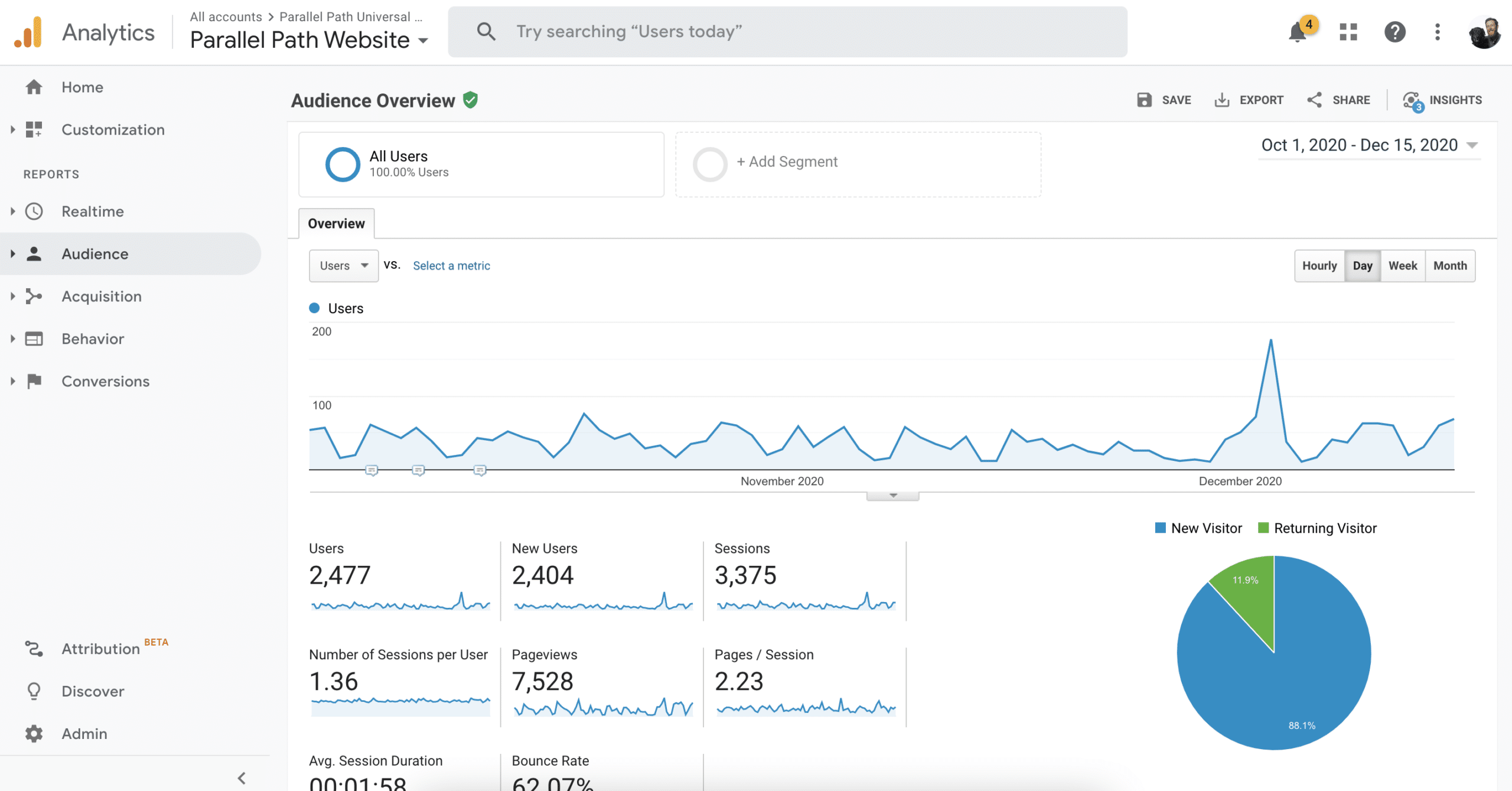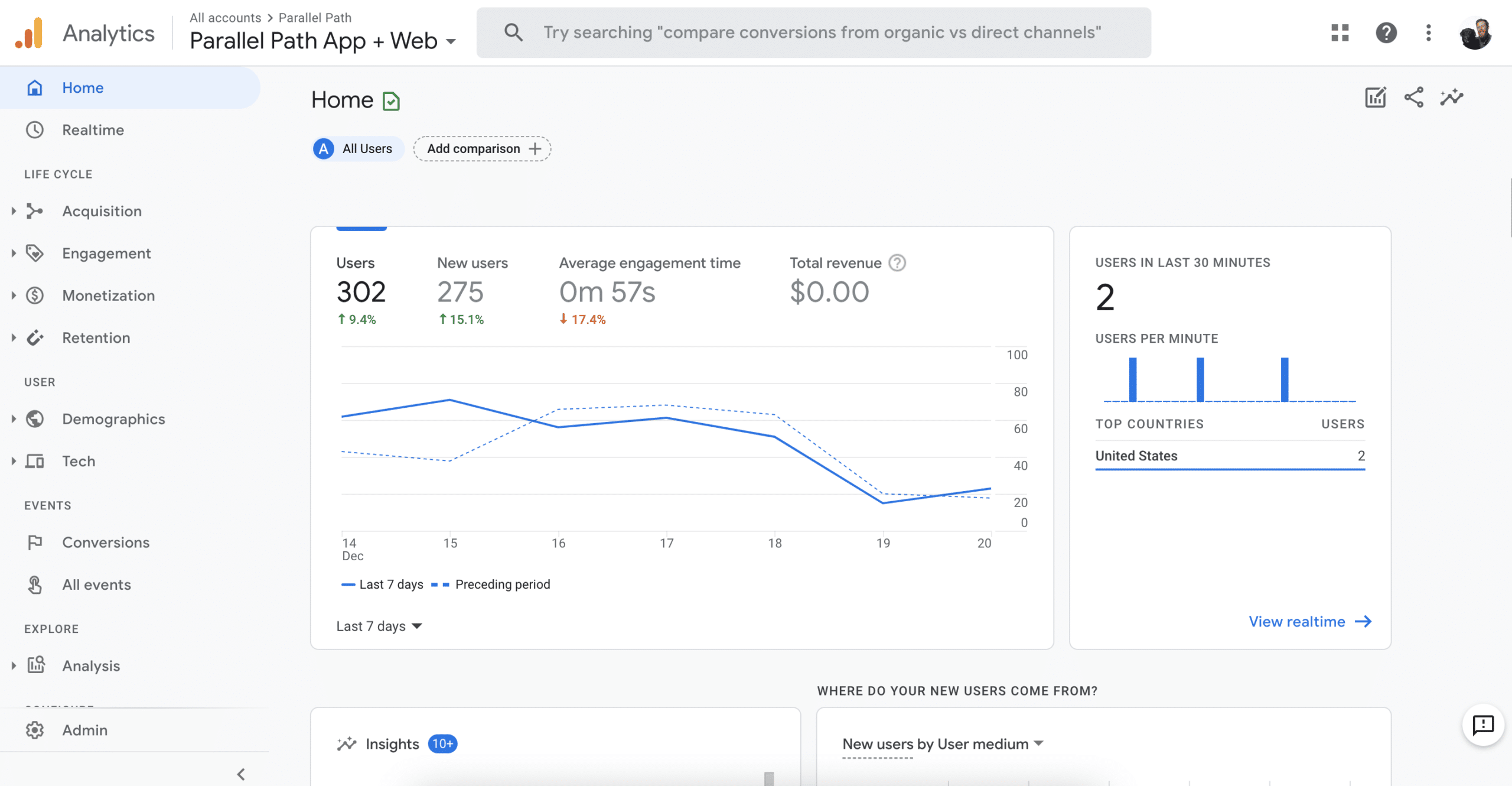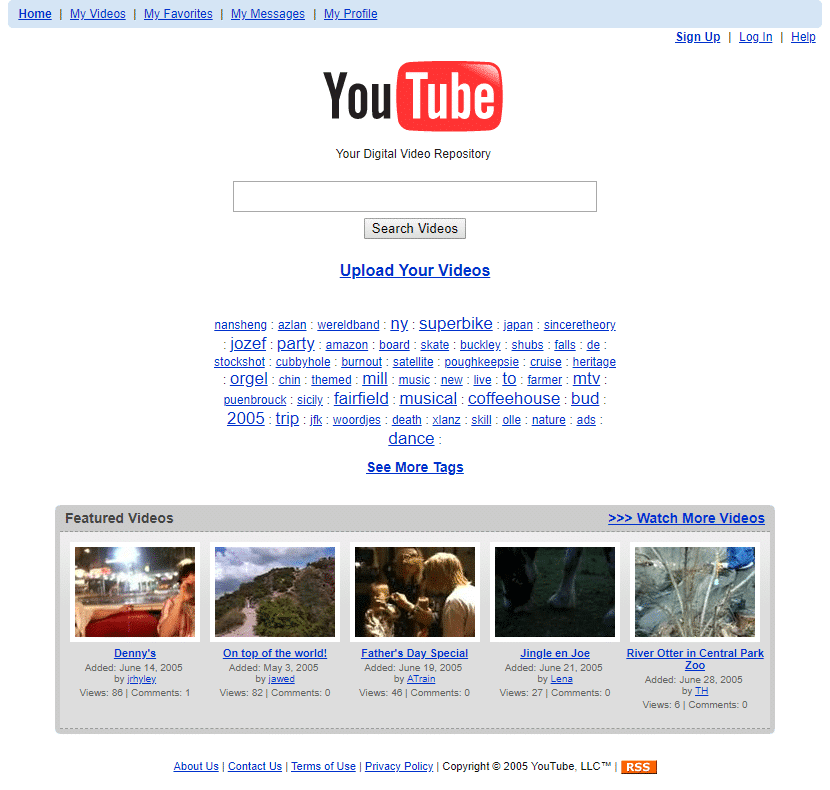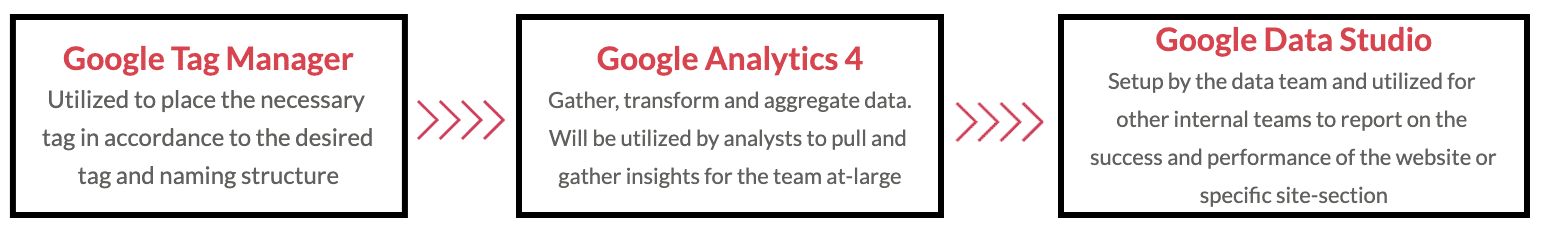Google’s most significant change to its analytics platform launches in response to a cookie-less future. What you need to know to keep your competitive edge.
Introduction to GA4
Google recently released its newest analytics offering, Google Analytics 4, and that’s a big deal. GA4 is an entirely new analytics platform from Google that is meant to address and combat the future of marketing, where users control their data and fragmented data will be the norm. Google has committed to GA4 as its analytics platform of the future. In order to continue getting the most out of your data, we recommend setting up the foundation for making GA4 your analytics platform of the future as well. Doing so will require understanding all of the changes that have been implemented with GA4, which includes but is not limited to: an updated event structure and reporting, the removal of “goals” and overall changes to the user interface.
Universal Analytics Interface
Google Analytics 4 Interface
A Brief History of Google Analytics
To understand the magnitude of Google Analytics 4, we have to first refresh ourselves on the history of Google Analytics. The first version of Google Analytics was launched in 2005, after the acquisition of Urchin, the same year that the video website, “www.YouTube.com”, went live on the world-wide-web.
YouTube Circa 2005
https://www.webdesignmuseum.org/
Google Analytics stayed relatively the same until 2012. In 2012, the same year that the first “Marvel: Avengers” movie came out, Google upgraded to the versions of Google Analytics that we all know and love “Universal Analytics”. This was a huge step for Google and for businesses alike. Since then there have been small updates to UA, but nothing overly significant, until now. This means that marketers and business owners have been relying on 15-year-old infrastructure, with an 8-year-old update, to gauge the success and business impact of their website. While there is nothing inherently wrong with Universal Analytics, users browsing behavior have changed a lot since 2012 and continues to do so rapidly.
This is where GA4 comes in.
How GA4 Differs From Universal Analytics
Great, so now we understand the importance and the mission behind GA4. What are the main ways it differentiates from UA?
Data Modeling
The announcement that has garnered the most excitement has been Google’s announcement that the new GA4 will leverage data modeling to fill in the gaps left by data privacy or cookie restrictions. As Google states, GA4 is meant to be “future-proof” and looks to give marketers a more complete look at user journeys across the site. The prospect of making something “future-proof” is quite the goal, and it will require time and data for data-modeling to begin working as desired/promised. The prospect and potential value of this proclamation should be enough to pique the interest of any business.
Focused on Users
Google is transitioning its area of focus from “Sessions” to “Users”. While this change may seem insignificant, it sets the stage for Google’s shift to truly cater to multi-device households. For example, when focusing on sessions, if I went to a site on my work laptop, my cell phone, and my personal laptop, that would count as three sessions. By focusing on “Users” for GA4, Google is looking to adjust its frame of thinking around this issue and report my three visits as one “user”.
The End of Fragmented Data
One shortcoming of Universal Analytics was the fragmented data caused by having to track your website and mobile app in separate places. Previously, these had to be tracked within their own independent properties. With GA4, these are brought together in one place. This is a very welcomed change for anyone who’s in charge of reporting on both website and app performances. The days of swapping between properties are over, rejoice!
Lifetime Value and Churn Rate
Another added feature that will make companies, specifically eCommerce companies, rejoice is the addition of lifetime value and churn rates. The addition of these metrics is accompanied by a total revamp of e-commerce reporting. With GA4 this report has its own section located prominently at the top of the left nav. This makes sense as it’s apparent eCommerce is not going anywhere.
What to do with GA4?
Now that we have GA4, should we stop using Universal Analytics? In short, no. Here at Parallel Path, we recommend setting up a GA4 account in Parallel (see what I did there) with your existing UA account. There are a couple of reasons for this suggestion.
While GA4 has been officially launched, it is still missing many components of what is currently offered in UA. Filtering capabilities, multiple views, and many internal reporting options are currently not provided by GA4. If you rely on these to report on your site, you will have to continue to utilize UA while you work on or wait for a solution from Google.
When building a GA4 account, you do not get access to any historical data. In order to provide year over year comparison, you will need to continue to leverage UA
Understanding how to set up and leverage GA4 will take time. Not only will it take time from a technical standpoint, but there will also be a large learning curve for users within the company as well. Continuing to leverage UA, while setting up and becoming familiar with GA4, will ensure you and your teams are ready when the time comes to fully transition to GA4.
The Future of Google
While GA4 is already a huge improvement from the previous iterations, called App + Web, the UX still feels like it’s in beta. It’s a bit clunky and challenging to navigate compared to our dear Universal Analytics. I suspect we are not alone in this observation. With the release of GA4, we believe the writing is on the wall for Google to start pushing users to utilize Google Data Studio for their internal reporting needs. Google Data Studio is Google’s free dashboarding and data visualization platform. With the removal of many internal reporting options, it’s a natural progression for internal reports.
This would leave GA4 to be leveraged primarily as a data warehouse for Data Studio reports that will only be accessed by the expert users throughout an organization. We recommend exploring how to leverage making Data Studio for reporting. The projected workflow for each staple of Google’s analytics offering is as follows:
Final Thoughts
The release of GA4 means that Google isn’t expecting cookie and tracking woes to end anytime soon. Laws, private browsing, and consumers’ opinions have affected how and what information cookies can gather. As time goes on this, it will likely only become harder to get the full picture of a consumer’s behavior. Google Analytics 4 is an extremely exciting announcement from Google that looks to work around the shortcomings of fragmented data as a result of cookie limitations. While you may not depart from using Google’s Universal Analytics for some time, it is important to get started collecting data and building out your property so that when the time comes you have the data to properly leverage the benefits of this new offering. Assume your competition has already activated GA4. You’ll need to do the same to stay competitive in 2021 and beyond.